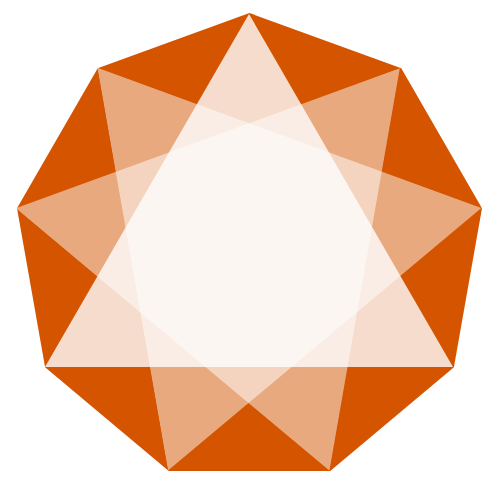DeFi is gaining incredible momentum at the moment, and MetaMask is a service delivering super easy integration with decentralised exchanges like Uniswap.
If you want greater assurance that your address in MetaMask can't actually be used without your authorisation, a great way to protect while you hold it is to move it into Signata so your YubiKey will protect it instead! And it takes less than 2 minutes to get protected.
So to show you how easy it is, in this example I'll create a new address in MetaMask (which is referred to as an Account there):
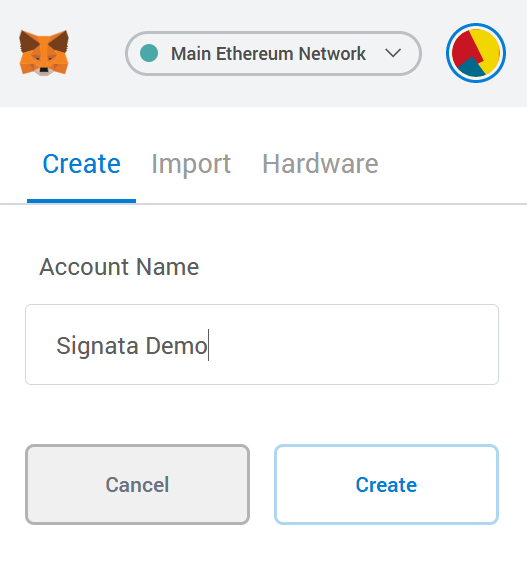
And then view the Account Details:
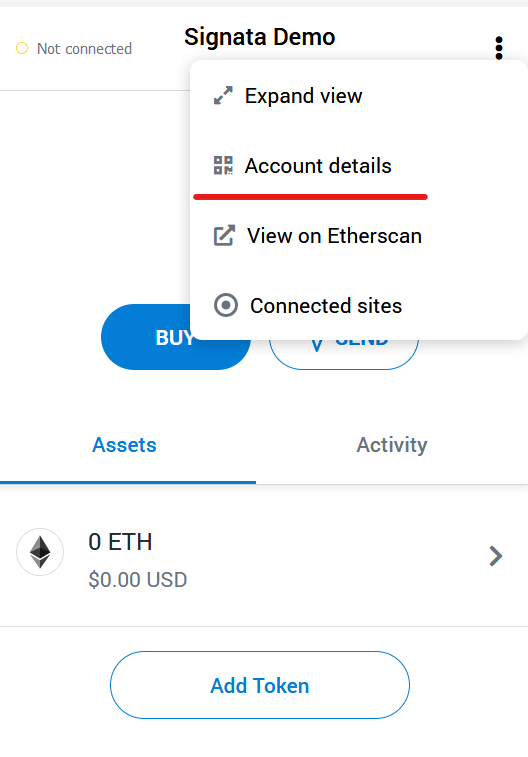
Then I'll click Export Private Key:

And provide my MetaMask password and click Confirm:
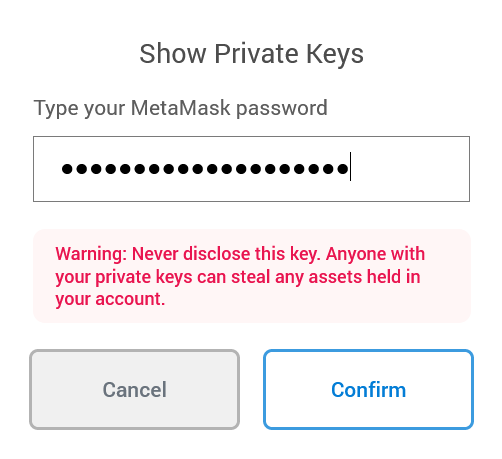
This will then show the Address's Private Key as a hexadecimal-formatted string of text. I can then copy that value to my clipboard.
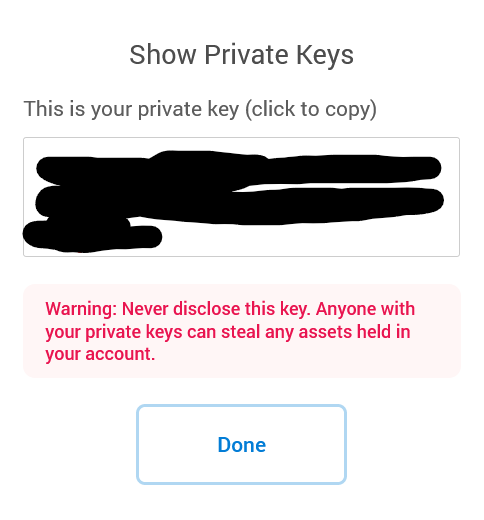
And then I'll jump over to the Signata Desktop and click Add New Address:
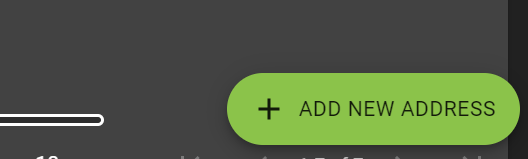
And then choose the Import option, selecting ETH as the address type, giving it an easy to remember name, and then providing that hexadecimal string as the Private Key. Then I'll just click Import Address:
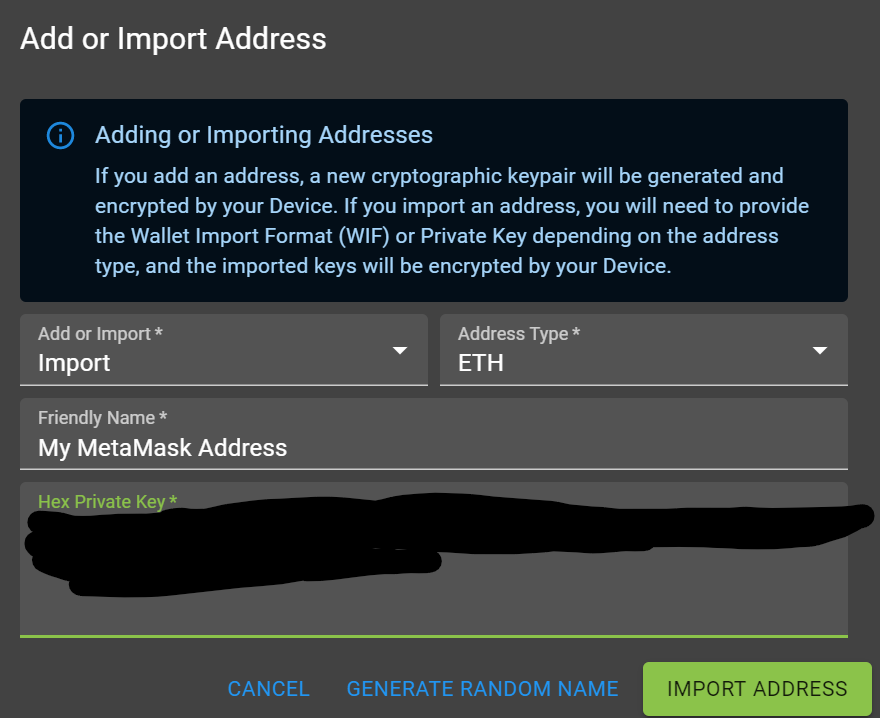
And then to make sure the address that I imported is the same, I can just check the public address of the address matches the one I created in MetaMask. As we can see below they're the same, so we've successfully transferred the address!

Now I can safely remove the address from MetaMask, gaining the peace of mind that only my YubiKey will be able to actually use this address from now on.
So with addresses moved into Signata, you then have a couple of options to get them back out. You can either:
- Use the Withdraw function in Signata to send value to another address, or
- Use the Export function in Signata to get the private key of the address, which you can then import back in to MetaMask.
If you want even greater separation, you can also generate an address only in Signata, and simply make a transfer of the balance from your MetaMask address to your new Signata address instead - this will give you an assurance that your Private Keys have stayed only in each respective system as well. And the best part? This isn't just exclusive to MetaMask - if your favourite cryptocurrency tools allow importing and exporting keys, you can easily follow similar steps to achieve the same outcome.
Signata is free to download and import addresses, so if you've got a YubiKey why not try it out today?