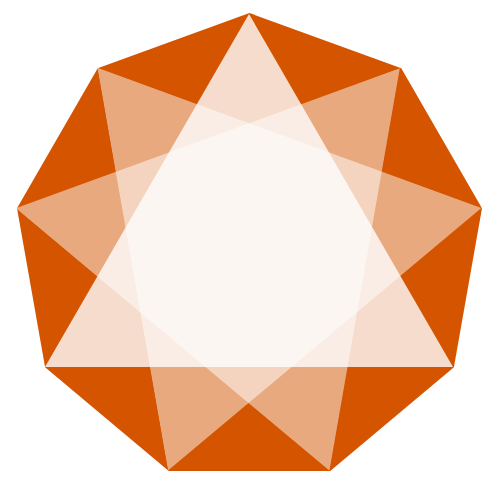This post was originally published on Medium.com.
After hacking it together over a weekend I released Screw Notes to the world a week ago today, and it’s been interesting to watch what has happened.
For starters, no, a productivity app isn’t going to explode in popularity (we all know it’s quite the saturated market), but it actually got quite a lot more hits than I was expecting, and it had a pretty good spread across the western world, but also to countries I didn’t expect:
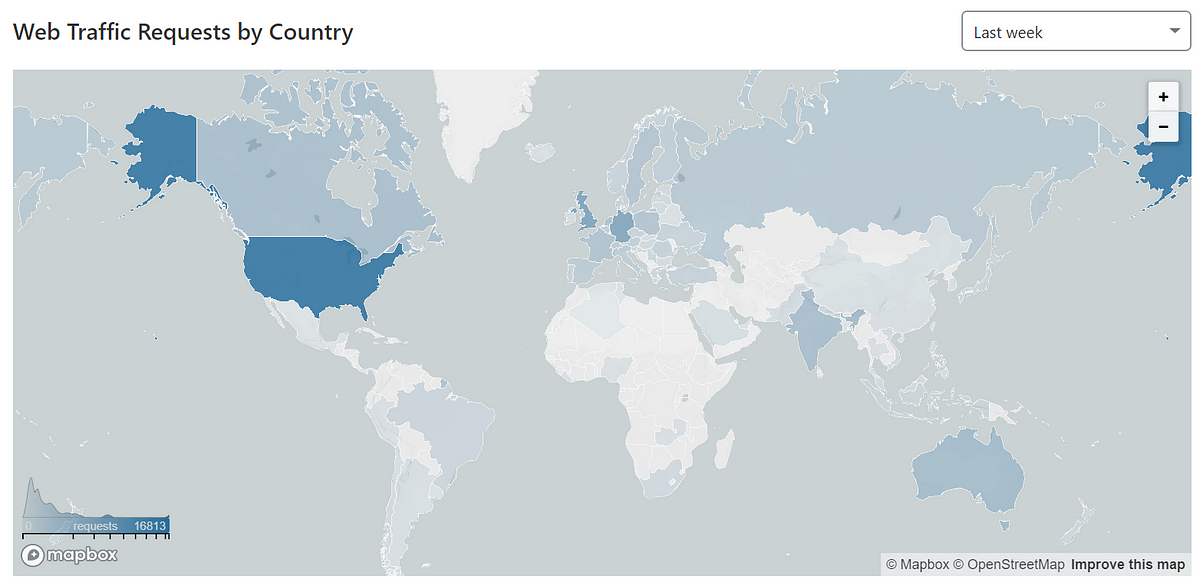
So, what do we do with this information? First steps were to keep refining on what we built. One of the things I didn’t like was the pile of buttons and links at the bottom of the page, so I moved it from this:
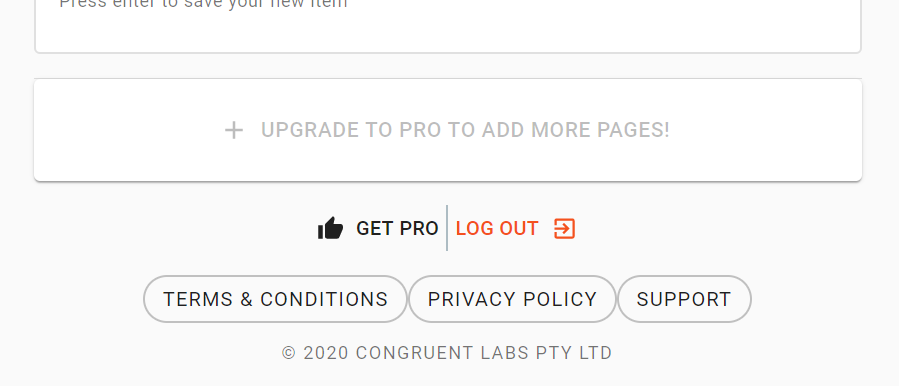
To this, a hamburger menu at the top of the page that has links to everything that you’ll probably only ever click once, and now the pages are a lot cleaner:
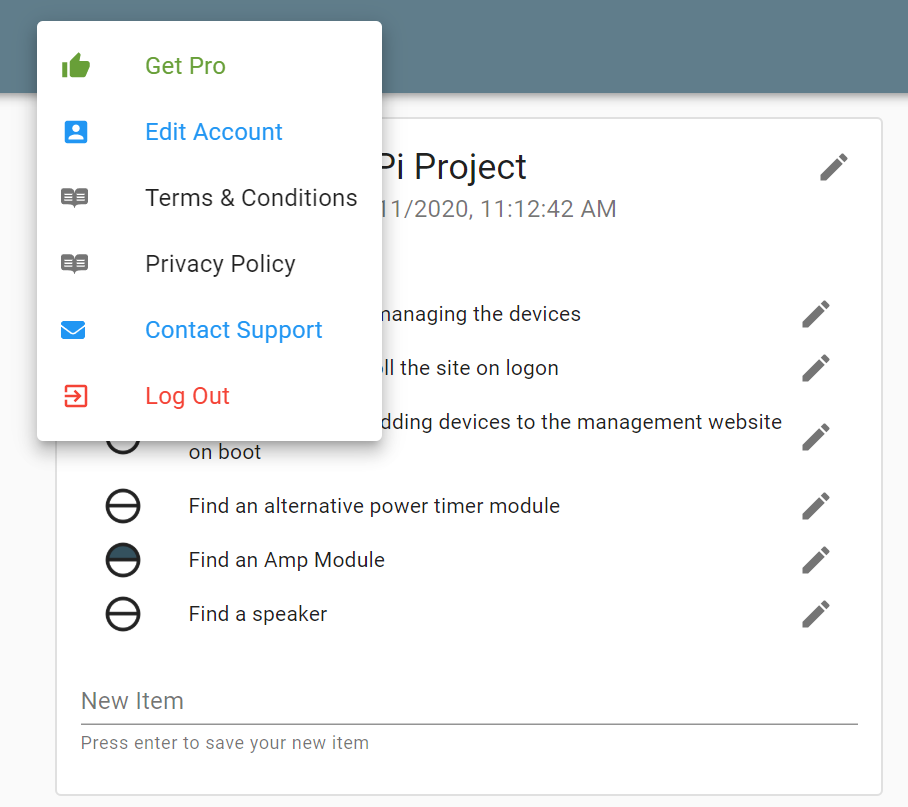
Click Changes
I’m now not the only person working on this project. My co-founder is also now involved, mainly because he also used it for something real (a.k.a dogfooding it like I am) and found (a) he loved the simplicity of how the app works, and (b) he saw room for improvement.
So, we’ve been improving it.
One of the big changes we put in was changing how items change state. Originally, if you clicked on an item it would mark it as “in progress”, and then “completed”. Now if you click an item it goes straight to completed, and right-clicking an item marks it as in progress instead.
So if you’re marking off items quickly on mobile you can just tap to close them off, like if you’re marking off a shopping list. If you need to mark them as in progress, then just long tap instead.
Other User Feedback
One user remarked that they’d like to see dates of when an item was created, so we’ve added that in — just hover over each item to see a timestamp of when it was created:
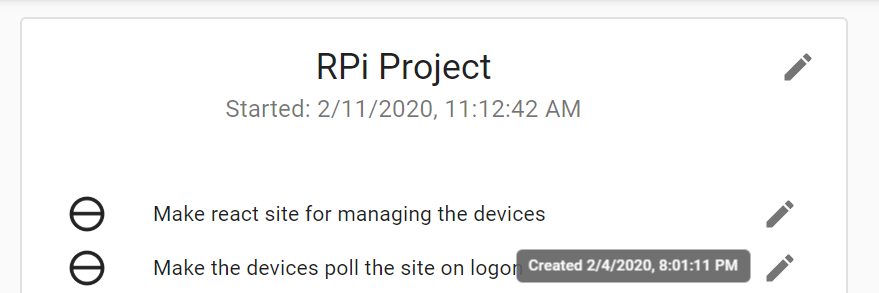
These timestamps aren’t much to work with yet, but we’re planning on adding some more sophisticated page sorting tools in the future which we can leverage with these.
The login process was also clunky to begin with. I’m not entirely sure what happened but with some tweaks to our google authentication process we ended up with a bunch of users created with no email addresses assigned to them, which caused a world of hurt for the first users that signed up. We believe we’ve fixed all of that now, but if you run into any problems please just let us know and we’ll get on to fixing them immediately.
We also added some more login options to the app for your convenience too:
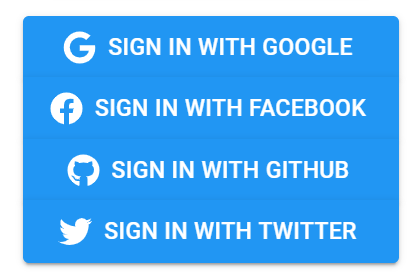
Planned Features
We’ve got a large list of features now to add to the product to improve the experience, including:
- Dark Mode — I live my life in dark mode, but it adds some complexity with styling so I want to make sure this is implemented with care.
- Internationalization — if there’s a language you’d like to see supported ASAP just let us know, but we’ll be adding Japanese, Korean, and Spanish first!
- Better feedback after events
- Page and Item sorting
- Coupons and referrals
- Public pages, and Shareable pages so you can collaborate with others easily
What would you like to see? Let us know in the comments below, or email us at support@screwnotes.com. We also want to make sure this app is accessible as possible, so if you run into any accessibility problems please let us know and we’ll fix it ASAP!